

1. What is MSFS Logbook Exporter?
This is a tool that can read and export the contents of the Microsoft Flight Simulator 2020 (MSFS) logbook file. You can request a FULL EXPORT or SINGLE FLIGHT export, and will receive the following files:
o Date/time of the flight (UTC)
o Aircraft
o Departure and arrival airport (if any)
o Departure and arrival coordinates
o Flight Distance (calculated)
o Type of flight
o Elapsed time
o Total Time of Flight
Detailed list of Coordinates traveled through on each flight
This plots all your flights on the map, and add some information boxes on the origin/destination.
Because of the quantity of route points and the limitation of markers in the map, in a FULL EXPORT mode the routes are just direct routes between ORIGIN and DESTINATION.
In the SINGLE FLIGHT export mode the detailed/accurate route is plotted on the map. It is very detailed and allows even for the taxi operations to be verified/analysed.
2. Where the logbook file can be found?
C:\Program Files(x86)\Steam\userdata\<steamuserid>\1250410\remote\kh_logbook
The logbook file is stored with different names after every flight. The name and the folder it is stored can change, so we need to do a quick Search to find the correct location:
a. Open the folder C:\Users\<user name>\AppData\Local\Packages\Microsoft.FlightSimulator_8wekyb3d8bbwe\SystemAppData\wgs
on Windows Explorer
b. This folder should contain only 2 other folders in it. One named t and the other with letters and numbers, both with same date and time. The folder name is different on each installation, and if you have more than 2 folders you might have folders from a prior update or a prior installation still there. Check if one of the folders are from an older date:
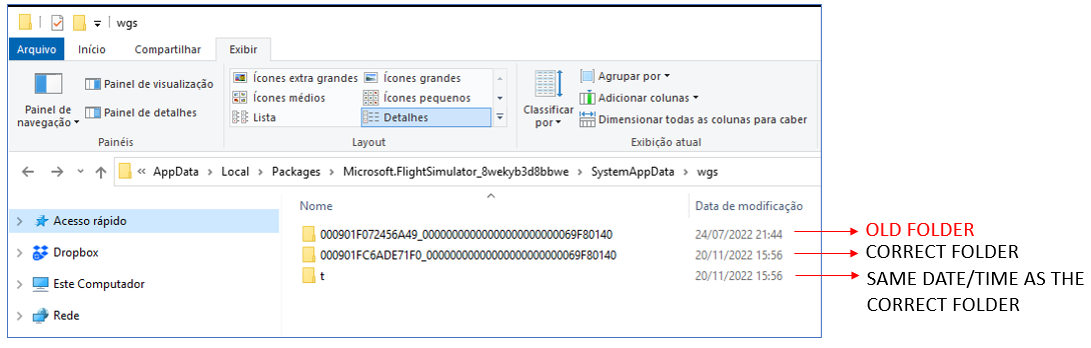
You may want to remove this OLD FOLDER, because it is not needed anymore, and it can lead to an old logfile appearing after our search.
To remove it, do it carefully and make backup copies before.
If you don't remove it, be aware to ignore any results from this old folder if anything appears.
c. Double click on the CORRECT FOLDER to access it and then click on the ADDRESS BAR of the Windows Explorer, so you can COPY (CTRL-C) the correct folder path:
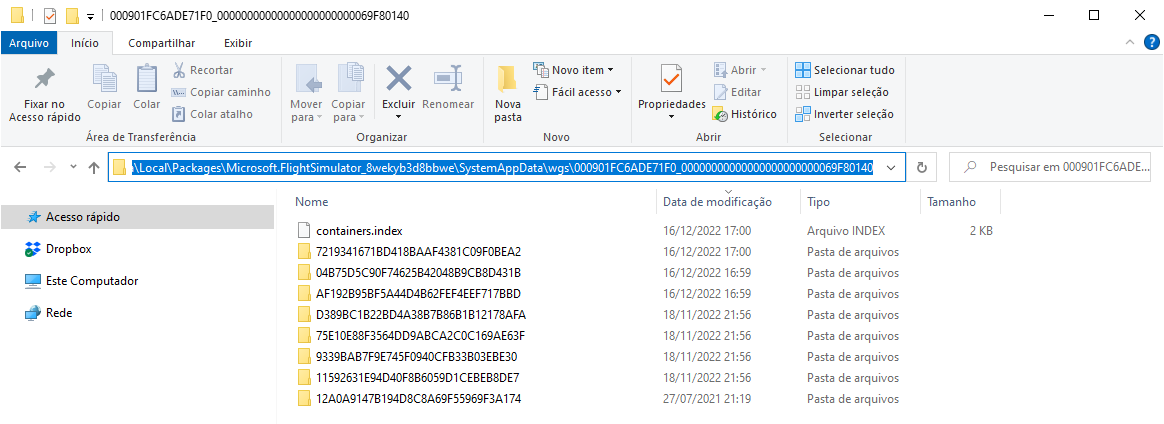
d. Open the Command Prompt (On Windows - Run: type CMD and press ENTER). It will open a black screen with the command prompt in it:
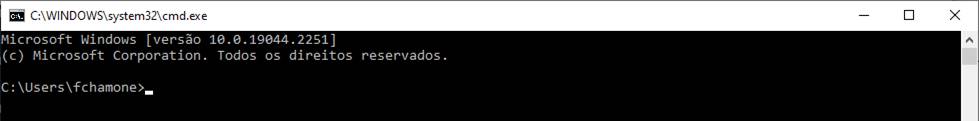
e. On the command prompt, type CD and PASTE (CTRL-V) the address you copied from above.
It should show something like:
Cd C:\Users\<user name>\AppData\Local\Packages\Microsoft.FlightSimulator_8wekyb3d8bbwe\SystemAppData\wgs\000901FC6ADE71F0_00000000000000000000000069F80140
f. On the command prompt, type the following command and hit ENTER to execute:
findstr /s /m "LZMA" *.*
It will look for files containing the string 'LZMA' recursively on every subdirectory
g. The search will output some file names. If you have older folders on the WGS folder root, you may ignore them and only capture the file with the most recent date.
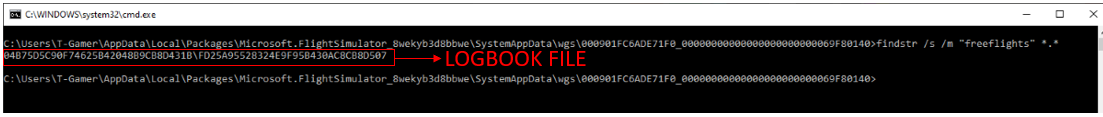
The file should have some megabytes of size. For a 1300 flight's file, it should have 1.9Mb of size.
You can upload this file or zip it and upload the zip file (smaller). The ZIP should contain only the LOGFILE on the root folder.
No info yet. If you own this version contact me.
3. Is it safe ?
The logbook file present at your computer seems to be just a local file for usage during the game. The real data is stored at the XBox Cloud, and is saved locally after each flight.
This file doesn't contain any personal information besides information from your flights. There are no usernames, passwords, account ids or anything "restricted" present in the file.
The information extracted from the file is not being used or saved anywhere, with the exception of the "QUANTITY OF FLIGHTS", saved by statistical purposes.
The uploaded logbook and generated CSV and HTML files are automatically deleted after 30 days.
4. Pending Topics
Some pieces of information are still being worked out. We already can read almost all of them, but they are not being used for now (waiting for the next app version):
o Start position (Flying, Runway or Gate/Park)
o Gate/Park Number when starting from gate
o Departure and Arrival Runway
o Starting altitude
o Altitude along path
o Weather Conditions
o Used Assistances
o Number of Takeoffs and Landings
o End of the flight status: landed or crashed?
5. Contact / Support
If you have any doubts, suggestions, problems or just need to contact me, mail me at fabianochamone@gmail.com.
Discord: fchamone#0129